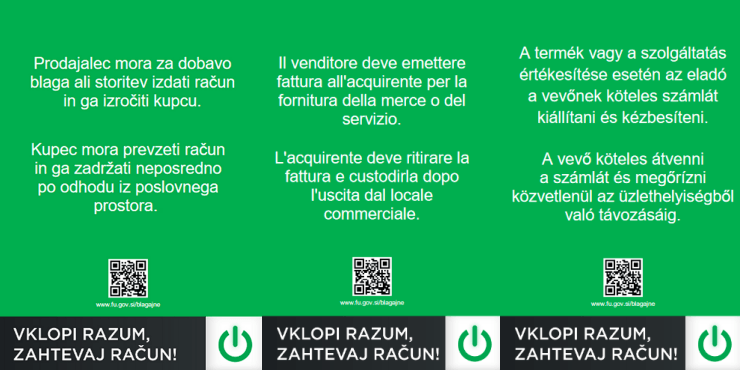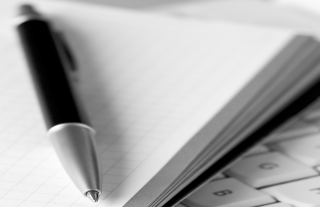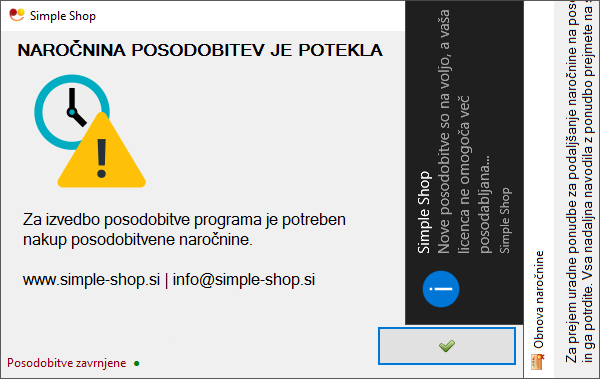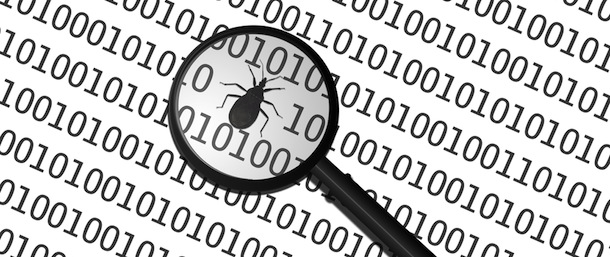Windows 10 Fall Creators update was not yet available on PC, so we make manually pulled the update. The upgrade seems to have run fine except that when I tried starting one of my development services hosted on IIS, it did not. Instead we saw Service Unavailable HTTP Error 503. We checked the application pool assigned to this web site and it had stopped.
Under windows event log check this:
IIS-W3SVC-WP(2307)
The worker process for application pool encountered an error ‘Cannot read configuration file’ trying to read configuration data from file ‘\\?\’, line number ‘0’. The data field contains the error code.
We knew for sure that the update had caused this issue as we were working on this particular web site just before the restart prompted us to close down our work.
We started looking at the user account under which we were running the app pool. We checked out fine. Next we just went and cleared off all the files under the Inetpub\temp folder. After restarting the services the web site came up without fuss this time.
We got curious since we had no idea what had caused the issue in the first place and started searching for support articles and came across this Web applications return HTTP Error 503 and WAS event 5189 on Windows 10 Version 1709 (Fall Creators Update).
This explained why we were facing the issue though the error message and the event logged was different. You also require to stop W3SVC service which the article missed(?) without which some files cannot be deleted and Remove-Item fails.
SOLUTION
Stop “Windows Process Activation Service” and “W3SVC” service and clean out (delete) all the files under C:\Inetpub\temp\AppPools*. Start your services and the sites should be back to work.







 English (UK)
English (UK)