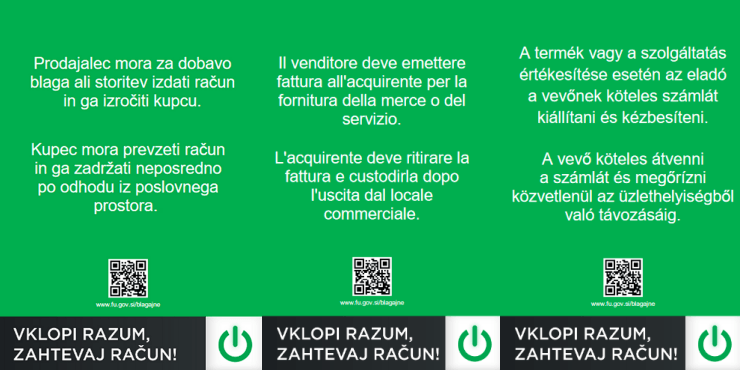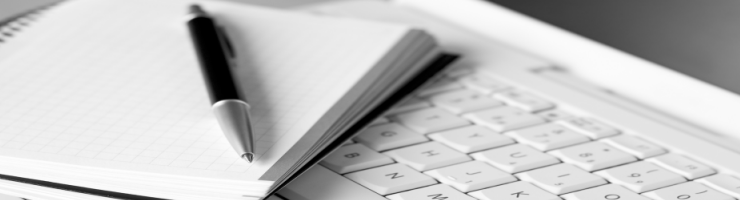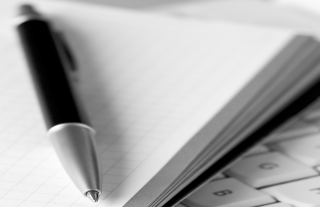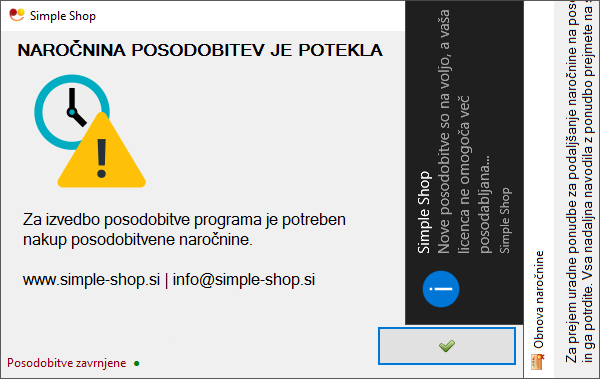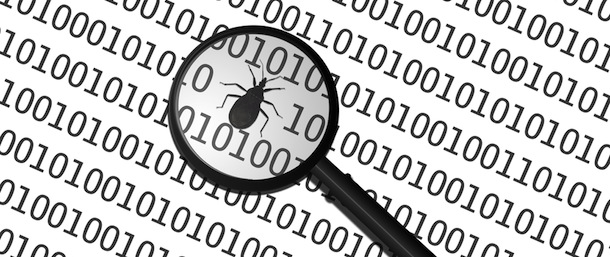The fastest way to opening the startup folder of Windows 8.1 is via the address shell:startup, that you can enter in address bar of Windows Explorer (Win-Logo + E).
Second option is to open Windows 8.1 Run dialog box [Windows-logo] + [R] and enter the command shell:startup
Autostart for currently logged-on user:
%appdata%\Microsoft\Windows\Start Menu\Programs\Startup
Autostart for all users:
%programdata%\Microsoft\Windows\Start Menu\Programs\Startup







 English (UK)
English (UK)