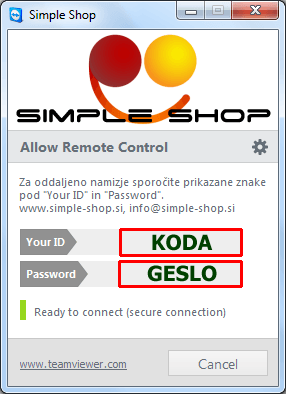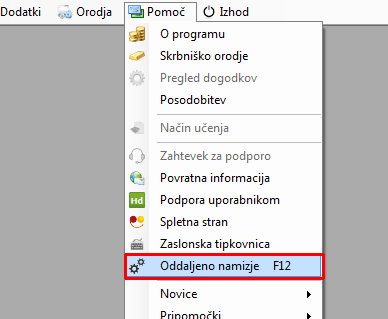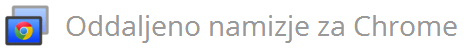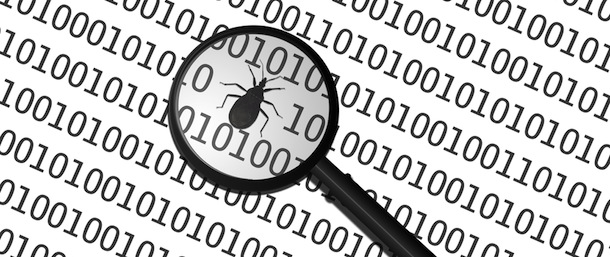// Example, it is not yet loaded software Simple Shop:
If you need to contact the support team inform with your CODE and PASSWORD, as shown below in the picture.
To download the tool for remote desktop, click on the image above.
After a successful file transfer (redzionQS-idc3725wse.exe) to start remote desktop support program run (the downloaded file) and call +386 31 299 904, then you will receive all further instructions.
// For example when you have downloaded the software Simple Shop:
To start Remote Desktop in the Simple Shop in the menu "Help" click on "Remote Desktop" or on the keyboard press the hotkey F12.
After a successful launch program for remote desktop call +386 31 299 904, then you will receive all further instructions.
// TeamViewer (full version):
To download the tool for remote desktop, click on the image above.
// An example when TeamViewer not working (Remote Desktop for Google Chrome):
// Alternatively tool UltraViewer:






 Slovenščina
Slovenščina