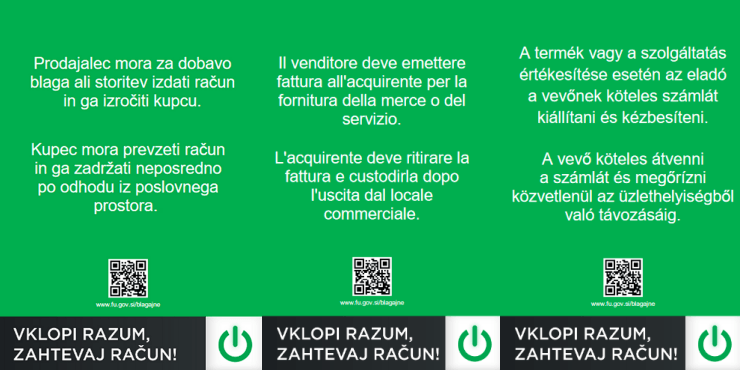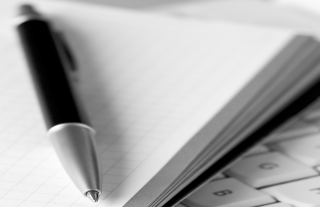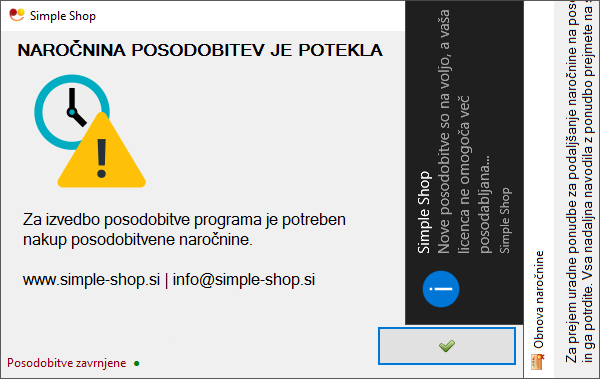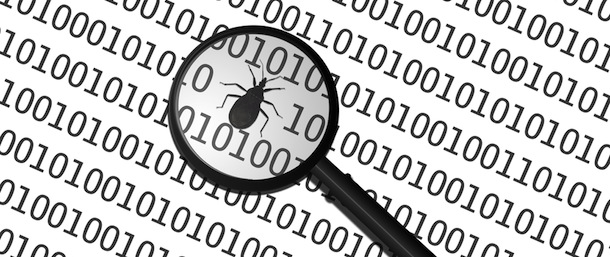Inventory. Every experienced retailer knows that you live and die by the accuracy of your inventory numbers. But if you are using the trusty "notebook" system to keep track of your inventory you are missing out on hundreds, if not thousands of dollars in profit.
This article will show you how to find the inventory software that is the best fit for your company. Before we get into that, let's talk about what POS inventory software can do for you...
The Top Four Reasons Why Your Business Needs POS inventory Software
Managing your inventory is one of the more tedious, time consuming parts of your business life. Especially if you are using a notebook or Excel spreadsheet to keep track of it all. POS inventory software can simplify your inventory management and reduce your inventory costs. How?
Reason # 1: The software can instantly show you which items are not moving.
This allows you to cut down on the number of items you have to send to clearance to move them out of the store.
Reason # 2: POS inventory software can show your top 20 sellers.
You can buy more of the products that earn a profit for your business.
Reason # 3: It can automatically create purchase orders based on sales history or re-order points.
This allows you to track seasonal items, so you can more accurately forecast how much inventory to buy in a given season.
Reason # 4: Inventory software saves you time-and time is money.
The software will show you precisely where you are over-stocked and where you are under-stocked at any given time. To get the same snap shot from your manual system, you would need to spend hours or days on the project.
POS inventory software allows you to squeeze the most profit from your business. Just one small company I worked with increased profits by $85,000 the year they invested in their POS software (and they only had 5 employees). It's hard to tell how much your profits will increase when you invest in inventory software, but most companies see a significant benefit almost immediately.
Now that you know some of the benefits of inventory software, you may be wondering how to choose a good point of sale and inventory system...
10 Signs of a Really Good POS Inventory System
Sign # 1: The software tracks by classification (or category).
90% of the inventory software on the market does this. If it doesn't, don't buy it. This handy feature will help you track what you sell (and how fast you sell it) by category. You will know at a glance which categories (i.e. men's slacks, women's shoes) are your strongest sellers so you can concentrate on those.
Sign # 2: The software tracks by department.
Around 75% of POS inventory systems have this feature. It's best if your software tracks both by classification and department. This is essential if you want to keep tabs on which departments bring in the most money. Or perhaps how much inventory you have tied up in a certain department? This feature will help you find out fast.
Sign # 3: The software tracks by matrix.
If you own a clothing store, or any business that stocks multiple sizes and/or colors of each piece of merchandise, then you need this feature. A matrix allows you to keep track of the different sizes and colors of the products you carry without resorting to hundreds of different sku numbers. This is a huge time saver and makes your life simpler.
Sign # 4: The software tracks by seasonal order levels.
This is especially important for companies that carry seasonal merchandise. If you sell plants and tress in a nursery garden center, for example, then your busy season might be in spring and summer.
How many bags of fertilizer should you stock during the slow months? This feature will use your past sales to help you answer that question. Instead of laboriously paging through your paperwork adding up sales by month, you can have the information in minutes.
Sign # 5: The software tracks by serial number.
This is only necessary for businesses that sell items with unique serial numbers. Think computers, appliances, air compressors, and so on. This feature will help you track when each specific item was bought, sold, and serviced. It also enables you to know instantly if a customer is trying to return something after your return policy expires.
Sign # 6: The software tracks special orders.
Have you ever forgotten to order something that a customer specifically requested? Do your special orders sit for weeks in the storeroom until someone remembers which customer needs to be called? When you inventory software has this little feature, those business goofs will be a thing of the past. Simply enter the name of the client, the item wanted, and the software will remind you to order it. It will also remind you to call the customer when the item enters your store.
Sign # 7: The software generates automatic purchase orders.
You can't sell what you don't carry. Pick a stock level for your merchandise. When your stock goes below that number, this feature will remind you that you need to reorder and fill in the purchase order for you (so you don't have to key in any product numbers).
Sign # 8: The software shows stock levels and sales history right on the purchase order screen.
When creating and modifying your purchase orders, you'll want to see how much of each item you have in stock, and how much of each item you sell per month. This information will help you decide more accurately how much merchandise you should order. That translates into more profit for you.
Sign # 9: The software has an integrated or third-party "open to buy" application.
This is a feature that the big retailers and a few smart small retailers use to maximize their profits. With it you can more accurately predict how much inventory you need in your storerooms at any one time. This means you will more accurately match your inventory to the demands of your market. This results in lower overhead, and a more effective inventory system.
Sign # 10: The software is capable of EDI (electronic data interchange).
How do you normally order your merchandise from your suppliers? Do you have someone at the shop call them up and order what you need? If your inventory software is EDI capable, those time-consuming ordering sessions will be a distant memory.
EDI allows you to send the order electronically. In other words, you simply send the purchase order (that's sitting in your POS software) right to you supplier via the internet. This eliminates at least 50% of he human error in your system right now. And will save you a significant amount of time.
Can you imagine what your business would be like if you had an easy to use system that had all of these features? Every retailer knows that an accurate inventory means greater profits and fewer headaches. The only question left to answer then is...
Where can you find some good POS Inventory Software?
Here, with us, Simple Shop software is ultimate solution for every Point of Sale need...







 Slovenščina
Slovenščina